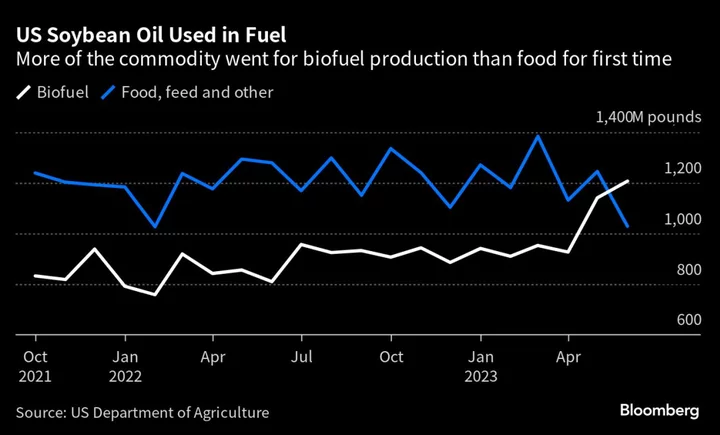Among the many Lenovo Legion laptops we’ve tested in recent years, the Legion 9i Gen 8 (starts at $3,868.99; $4,528.99 as tested) stands atop the pile. This machine goes all-out on power for enthusiast shoppers, packing an Intel Core i9 processor and a liquid-cooled Nvidia GeForce RTX 4090 GPU into its chassis that sets it far apart at this tier. Those top-end components, plus a 3.2K mini LED display, a pressed carbon fiber lid, enough chassis lighting, a full HD webcam, and an overall fairly compact build for a 16-inch laptop, contribute to the sky-high price. You'll find better values even in the high-end tier where getting a deal is less of a priority, such as the brand's own Lenovo Legion Pro 7i Gen 8, but if you have the money, this system will soar higher than the rest.
Design: Carbon Fiber, a 3.2K Display, and Plentiful Ports
I enjoyed a first look at this beast prior to its announcement back in September, and it’s a joy to have extended time for a closer look. In a lot of ways, this is the tried-and-true Legion design we’ve seen on many of its sibling laptops in the last couple years. That means a mostly or all-black look, a relatively thin chassis (for a gaming laptop), and a rear block with most of the expected ports.
(Credit: Joseph Maldonado)That holds true with the Legion 9i—this machine measures 0.74 by 14.1 by 10.9 inches (HWD) and 5.64 pounds, with an all-black design. But special attention has been paid to the lid. The lid of each Legion 9i model is unique, because it’s made of carbon-fiber strands that lay out in different patterns when pressed during the manufacturing process. You can see in the photos how this effect plays out; it’s not super obvious at first glance, but catches your eye on further examination for an eye-catching look.
(Credit: Joseph Maldonado)It does have somewhat of a camo effect, creating a pattern with contrast since each pressed fleck catches the light differently, which may or may not be to your liking. It’s an uncommon way to make the design feel different without being garish or over the top, at least. The rest of the flair comes from the RGB lighting in the logo, rear strip, and front under lighting. This is in addition to the RGB keyboard backlighting, all of which you can customize to your liking. The chassis is made of recycled aluminum, so along with the lid, the whole thing feels sturdy and high quality.
(Credit: Joseph Maldonado)In that 14-inch-wide frame, the Legion 9i crams a 16:10 16-inch (diagonal) display with a 3,200-by 2,000-pixel “3.2K” resolution. This super-sharp screen is a mini LED panel, which generally get super bright in addition to being clear and vibrant (though short of the visual impact of OLED displays). That is the case here—this screen has a vibrant picture, is nearly too bright at maximum (rated up to 1,200 nits), and it can support a range of resolutions alongside up to a 165Hz refresh rate for different gaming scenarios.
(Credit: Joseph Maldonado)In addition to the customizable RGB lighting, the “TrueStrike” keyboard deployed on Legion laptops is quite comfortable. Scalloped keys and the right amount of travel make the keys satisfying to type on, presumably with some learnings from Lenovo’s storied ThinkPad line and its excellent keyboards. Alongside the larger screen, a laptop at this size allows room for a full number pad on the right edge. Above the keyboard, air intake vents help cool the high-powered system, feeding into an intricate cooling system (more details a bit later). The touchpad is conversely rather small for the laptop’s overall size, because the keyboard is shifted down to account for the air intakes, but it’s wide enough to be usable.
(Credit: Joseph Maldonado)Rounding out the build is a sharp 1080p webcam and a suite of ports, mostly located around the rear. The left edge holds the headphone jack and an SD card slot, while the right flank is home to a USB Type-C port, a USB Type-A port, and a switch for the camera shutter. Around back, you’ll find two more USB-C ports (both with Thunderbolt 4 support), another USB-A port, an HDMI connection, and even an Ethernet jack. One helpful design feature? Upward-facing LED icons that tell you where each rear port is, so that you can peer over the top and find the right connection without spinning the whole laptop around.
(Credit: Joseph Maldonado)Lenovo's Vantage software supports both the feature set and performance. You can alter the thermal mode among quiet, balanced, and performance modes to change the power output, which is the most effective tool, and activate GPU overclocking. (For testing purposes, I ran the benchmarks on performance mode to see what the laptop could do, since I noticed a marked improvement in scores over balanced mode. More on this later.) You can also use this software to change Wi-Fi, charging, and refresh rate settings, as well as customize the key lighting, create macro keys, and more.
(Credit: Joseph Maldonado)Testing the Lenovo Legion 9i Gen 8: Unleash the RTX 4090
I’ve alluded plenty to the high-end nature of this laptop and components, so let’s dive into the parts and testing. More than almost any other machine, no caveats are needed on the power and pricing: This is a premium statement laptop for enthusiasts. The starting cost is $3,868.99, which excludes most shoppers right off the bat.
Our upgraded unit packs an Intel Core i9-13980HX processor and an Nvidia GeForce RTX 4090 GPU, which is exactly what you would pick if you were trying to max out a laptop because you can. The RTX 4090 is configured at 175 watts (W), which at 25W above Nvidia's 150W recommendation should unleash top-end mobile power. Those two core parts are supported by 32GB of memory and a 2TB SSD, adding up to a whopping $4,528.99. The starting model has the same CPU and memory, but an RTX 4080 GPU and 1TB of storage instead.
(Credit: Joseph Maldonado)The system is rated for 230W TDP, and to keep all of this running smoothly in a relatively trim chassis, Lenovo engineered a liquid-cooling loop with Cooler Master for the GPU. The cooling tubes run over the GPU, and kicks in when the chip reaches 84 degrees C. That way, it won’t run constantly or pull power away when not needed, but will work to prevent throttling when the system heats up. The setup uses three fans tuned by machine learning to improve efficiency, while the thousands of small intake perforations above the keyboard complete the cooling arrangement.
To gauge just how effective this system and its liquid-cooled GPU are, we put it through the paces of our usual benchmark suite. The explanations and results of each test are below, and first, you can see the specs of the systems we’ve compared it with…
The Asus ROG Strix Scar 18 ($3,699 as tested) is included as the all-out power opponent that should give the Legion 9i a run for its money, with top-end parts in a larger 18-inch build. The Lenovo Legion Pro 7i Gen 8 ($2,749 as tested), as mentioned, is the best value we’ve seen lately among high-end machines, delivering fantastic performance for the dollar. The Alienware m16 is another 16-inch laptop that, at $2,299.99 as tested, keeps the price lower while still in the premium range. It’s also our AMD representative. The Razer Blade 16 ($4,299 as tested) is in a similar boat, as another 16-inch system that puts its priorities more toward portability and design, but it’s much more expensive.
Productivity and Content Creation Tests
We run the same general productivity benchmarks across both mobile and desktop systems. Our first test is UL's PCMark 10, which simulates a variety of real-world productivity and office workflows to measure overall system performance and also includes a storage subtest for the primary drive.
Our other three benchmarks focus on the CPU, using all available cores and threads, to rate a PC's suitability for processor-intensive workloads. Maxon's Cinebench R23 uses that company's Cinema 4D engine to render a complex scene, while Geekbench 5.4 Pro from Primate Labs simulates popular apps ranging from PDF rendering and speech recognition to machine learning. Finally, we use the open-source video transcoder HandBrake 1.4 to convert a 12-minute video clip from 4K to 1080p resolution (lower times are better).
The Legion 9i chewed through these tasks with ease, from the relatively light daily PCMark 10 workload, to the all-out, thread-heavy Cinebench test. It’s hardly a surprise, given this Core i9 chip, which can throw its 24 cores (eight Performance cores, 16 Efficient cores) and 32 threads at the job. For both gaming and media workloads when you need to get some work done—even pro-grade ones—this machine is up to the task with no compromise. Only a hulking mobile workstation may provide more muscle, and unlike on desktop, is likely to be using a similar (if not the same) processor.
Graphics and Gaming Tests
For gaming laptops and other mobile gaming hardware, we run both synthetic and real-world gaming benchmarks. The former include two DirectX 12 gaming simulations from UL's 3DMark, Night Raid (more modest, suitable for systems with integrated graphics) and Time Spy (more demanding, suitable for gaming rigs with discrete GPUs). Additionally, we use the cross-platform GPU benchmark GFXBench 5, which gauges OpenGL performance. Two tests are rendered offscreen to accommodate different native display resolutions; more frames per second (fps) means higher performance.
Our real-world game testing comes from the built-in benchmarks of F1 2021, Assassin's Creed Valhalla, and Rainbow Six Siege. These games—all benchmarked at 1080p resolution—represent simulation, open-world action-adventure, and competitive/esports shooter games, respectively. Valhalla and Siege are run twice (Valhalla at Medium and Ultra quality, Siege at Low and Ultra quality), while F1 2021 is run twice at Ultra quality settings with and without AMD and Nvidia's performance-boosting FSR and DLSS features turned on.
As with the processing results, we had no doubt we’d see some sky-high scores and frame rates here on the back of the RTX 4090. The synthetic scores speak for themselves among the other high-end systems, and the in-game frame rates were what enthusiasts aim for. (Reminder: these tests were all run at 1080p as the comparable standard.) Nearly 160fps in Valhalla at maximum settings, many hundreds of frames per second in Siege—at 1080p, you can set it and forget it.
The GPU liquid cooling loop is not all talk: You can see this laptop routinely at or just under the top result on these graphics tests. That’s despite the presence of the much larger, 18-inch Scar laptop using the same components, while a thinner system like the Blade 16 suffered at the absolute high end.
At higher resolutions, it’s not quite as simple. The laptop’s native 3.2K resolution is much more demanding, so I tested these games this way, too. While you don’t have to play any title like this, it is the native resolution, and simply looks sharper—but prepare for significant frame rate drop-offs. When compared with 1080p on the same maximum settings tests above, at native resolution Valhalla dropped from 159fps to 100fps, Siege dropped from 383fps to 191fps, and F1 2021 (with DLSS) dropped from 178fps to 138fps.
Those are still well within smooth high-refresh range but, especially in demanding AAA games, you'll find much less cushion to enjoy display refresh rate ceilings. Part of that is just the nature of gaming at high resolutions, but desktops (which are fair game to bring up at this price) can attain better scores.
(Credit: Joseph Maldonado)The performance mode and fan noise are also worth further attention. I mentioned previously that the high-performance mode in the software significantly increased the results over balanced mode (TimeSpy, as one example, jumped from 16,638 to the result seen in the chart above), so it's generally worth running. But it also increases the fan noise, and for a laptop that's already audible under a normal workload, you will definitely have to put up with or block out the constant whirring. It's not horrible or ear-bursting, but it's hardly quiet. If you don't need the extra frames in the particular game you're playing, maybe the default mode will work just fine.
Overall, you'll find laptops that provide better performance for your dollar than this machine—as impressive as the performance is, the Legion 9i is not the most cost effective way to achieve enthusiast-grade frame rates. You could see the Legion Pro 7i hang tight most of the time, and the much less expensive Alienware m16 stayed fairly close on some tests, too. But, if you are intent on squeezing the most frames out of your high-end machine, the Legion 9i did top the charts.
Battery and Display Tests
We test laptop and tablet battery life by playing a locally stored 720p video file (the open-source Blender movie Tears of Steel) with display brightness at 50% and audio volume at 100%. We make sure the battery is fully charged before the test, with Wi-Fi and keyboard backlighting turned off.
To gauge display performance, we also use a Datacolor SpyderX Elite monitor calibration sensor and its Windows software to measure a laptop screen's color saturation—what percentage of the sRGB, Adobe RGB, and DCI-P3 color gamuts or palettes the display can show—and its 50% and peak brightness in nits (candelas per square meter).
The battery result was just okay, running for barely more than four and a half hours. That will give you time off the charger for general use, but not so much that you can use it unplugged all day, or can reliably take it roaming with you frequently. You’ll also get far less time if you run games or media tasks off the battery.
As for the screen testing, you can see the color coverage was broad, with a modest dip in the Adobe RGB space, while the brightness was quite high. The maximum brightness didn’t come close to the claimed 1,200 nits, however, though I still find it hard to imagine a scenario I’d need it even more luminous—it really gets plenty bright at 100%.
Verdict: Defining Premium Gaming
The Lenovo Legion 9i is meant as a top-end flagship showcase for enthusiasts, and on that, it delivers. You'll find flashier designs in this price tier—Razer’s all-metal build in a similarly sized laptop like the Blade 16, or monstrous 18-inch machines—but this is a well-thought-out laptop. The chassis is trim for a 16-inch powerhouse, the lid is unique, and bespoke liquid cooling takes performance to the next level.
Value is hardly the key factor in the premium price tier, but even then, it should be said you can easily find much less expensive ways to attain similar performance. When paired with a design that’s high-end, but not best in class, that fact may lead you to spend your small fortune on a different luxury machine. Even though you won't find many downsides to the Legion 9i (beyond the cost), it’s not a runaway in a competitive category but rather has enough to be among your top considerations.