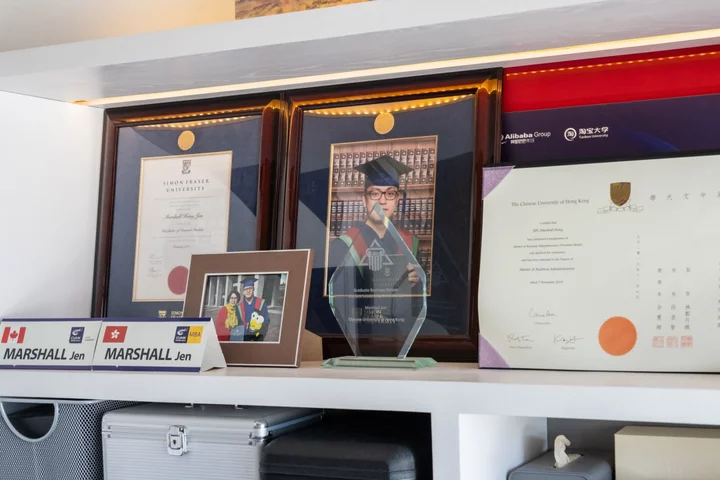At $299.99, the MSI Modern MD271UL is a productivity monitor that's modestly priced for its 27-inch size and 4K (3,840-by-2,160-pixel) resolution. Its in-plane switching (IPS) screen is impressively bright, with a tested contrast ratio that came in higher than MSI's official specifications, and it offers complete coverage of the sRGB and very good coverage of the Adobe RGB and DCI-P3 color gamuts. Drawbacks include ergonomic functions limited to tilt adjustment and a downright frustrating onscreen display (OSD) control system, but the MD271UL is worth checking out as a budget 4K panel, especially since both MSI and Amazon have marked it down to $249.99 at this writing.
Useful Ports and Features
The Modern MD271UL measures 18.6 by 24.2 by 7.8 inches and weighs in at 12.7 pounds. The design has a simple elegance to it. The stand is a single piece of silver-colored metal, folded so that a roughly square portion extending toward the user forms the base. The part above the fold angles upward and slightly forward to connect with the back of the chassis.
(Credit: Joseph Maldonado)The panel is nearly bezel-less on three sides. The bottom bezel extends downward a bit more than half an inch, and its iron gray finish is tagged with several "stealth" icons that I'll discuss in a moment. The 27-inch antiglare screen has a pixel density of 163 pixels per inch (ppi), ensuring a sharp image with suitable input. This pixel density, coupled with wide color coverage and high contrast, suffices to make the MD271UL a reasonable budget choice for graphic arts and video editing. As an IPS panel, it allows both vertical and horizontal viewing angles of up to 178 degrees. The image retains its color and brightness if viewed from the sides or above.
(Credit: Joseph Maldonado)The monitor's ports are on the back, facing outward. They're relatively easy to reach, though you must either stand behind the display or turn it so it's facing away from you. It's small and light enough that the latter should be no problem for most people.
(Credit: Joseph Maldonado)Inputs include two HDMI 2.0b ports, a DisplayPort 1.2a connector, and a USB-C port that supports DisplayPort over USB Alternate Mode and up to 65 watts of USB Power Delivery (PD), enough to power or charge a laptop connected to it. Also back here are a headphone jack and a socket for the monitor's external power brick.
A Control System That Borders on Chaos
To keep the MD271UL's price down, MSI made a couple of compromises. The stand's ergonomics are limited to tilt adjustment—you can tilt the top of the screen up to 5 degrees toward or 20 degrees away from you. Also, the onscreen display controls consist of four tiny buttons on the bottom edge of the monitor, just left of the power button. Many monitors have dropped OSD buttons in favor of a four-way mini joystick controller with a central button, which I find generally much easier to manipulate.
Even among button systems, however, I found the MD271UL's particularly unwieldy. In the bottom right corner of the main OSD menu are three tiny charts showing the four buttons and their functions. For instance, in the first chart (labeled Exit) the leftmost button is lit, in the second (labeled Move) the middle two buttons are lit, and in the third chart (called Enter) the rightmost button is lit. It was often difficult to figure out which button was which by feel. Worse, several times I accidentally pressed the real rightmost (fifth) button and turned off the monitor.
(Credit: MSI)Only on my second day of testing did I realize there were icons for the four control buttons on the front bezel. The contrast between the icons and the bezel's gray finish was so poor they were visible only at just the right angle under certain lighting conditions. With their help, I could navigate around the OSD menus more quickly, but because of my initial headaches, I'd have to rank the Modern MD271UL's as one of the most frustrating menu systems I've encountered in recent years.
MSI backs the Modern with a three-year warranty, a pretty standard length among lower-cost monitors.
Testing the MSI Modern MD271UL: A Pleasant Surprise
I tested the MSI MD271UL's brightness, contrast, and color coverage and accuracy using our standard test gear: a Klein K-10A colorimeter, a Murideo Six-G signal generator, and the Portrait Displays Calman 5 calibration software. MSI rates the monitor's average luminance at 300 nits (candelas per square meter) and its peak brightness at 400 nits, and it topped the latter by a smidge, with a tested 408 nits. That's more than bright enough for any typical business use, including photo and video editing and even gaming, even in a brightly lit room. The display's contrast ratio peaked at 1,232:1, substantially higher than its advertised 1,000:1.
(Credit: Portrait Displays)As you can see from the chromaticity (color coverage) chart above, the Modern covers the full sRGB spectrum with room to spare. The data points represent our measurements, and the triangle represents the sRGB space. All the points are outside the triangle, and so are the lines connecting the points on each side, indicating full (100%) coverage. While we measure chromaticity by percentage of complete coverage, MSI rates the monitor's coverage by area, including points outside the triangle, so it claims 139% sRGB coverage. Both methods, though different, are valid.
In our testing of other color palettes, the MD271UL covered 89.5% of the Adobe RGB color space and 95.4% of DCI-P3. These numbers are short of MSI's claimed 95% and 99% respectively, but still respectable for this kind of low-cost panel.
In addition to our formal testing, we subjectively evaluate a monitor's ability to render photos and video clips. When I perused selections from our photo test suite, the images were bright, with rich color, and the panel exhibited good renditions of both dark and light areas. Assorted videos also looked bold and bright, with distinct shadow detail and good dynamic range.
(Credit: Joseph Maldonado)Verdict: A 27-Inch 4K Bargain...But MSI, Ditch Those Buttons
Coming in at a budget price for a 27-inch 4K display, the MSI Modern MD271UL is enjoyably bright, with above-average contrast and great color coverage, especially in sRGB. We wish it offered more ergonomic adjustments and definitely wish it had a better OSD control system, but if you can live with those creature-comfort shortcomings, the monitor is a powerful performer and a good deal for a 4K panel on the cheap.