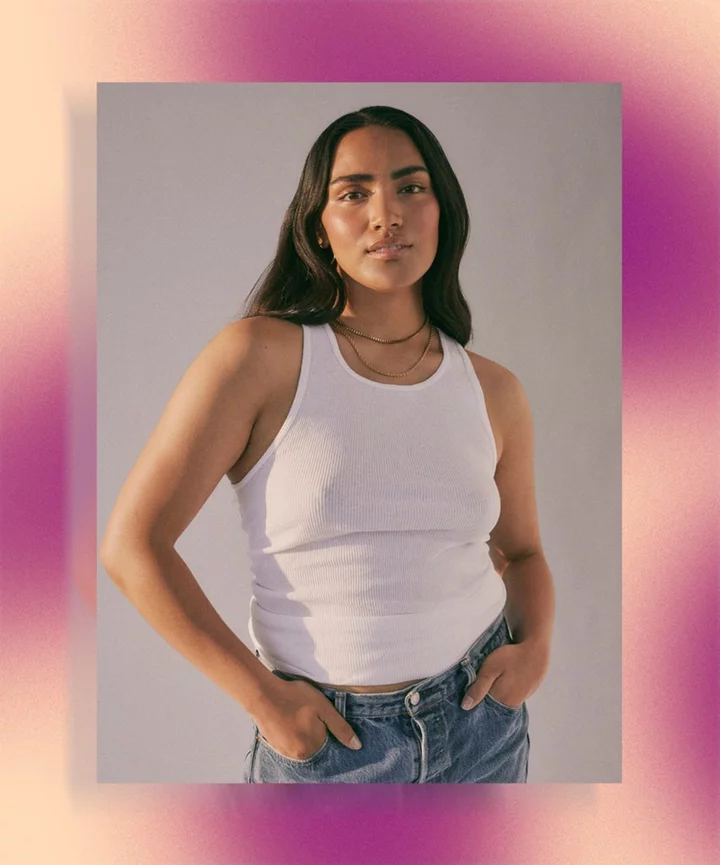Just as Aspire is its everyday laptop line, Swift is Acer's ultraportable brand, spanning a dozen different Swift 3, Swift 5, Swift X, Swift Edge, and Swift Go models with 14- and 16-inch displays. The Swift 14 seen here, which the company calls "a renovation of the iconic Swift 5," is an attractive and adequate slimline, but seems overpriced at $1,399.99: The Swift Go 14 we reviewed four months ago was $300 less with the same CPU and a sharper screen with vivid OLED instead of IPS technology.
The Design: It's Not Easy Being Green
Our test unit, model SF14-71T-74RF, is the sole Swift 14 configuration, teaming an Intel Core i7-13700H processor (six Performance cores, eight Efficient cores, 20 threads) with 16GB of memory, a 1TB NVMe solid-state drive, and a 2,560-by-1,600-pixel IPS display with an antimicrobial Corning Gorilla Glass touch panel—it tells you so, complete with two registered trademarks, on the top bezel. The machine runs Windows 11 Home.
(Credit: Molly Flores)Crafted from CNC machined aluminum in a hue Acer calls Mist Green, the Swift 14 measures 0.59 by 12.2 by 8.4 inches and weighs 2.65 pounds. That's slightly more compact than our business ultraportable favorite the Lenovo ThinkPad X1 Carbon Gen 11 (0.6 by 12.4 by 8.8 inches), though the Carbon is a few ounces lighter. The AMD Ryzen 7-powered Asus Zenbook 14 OLED is a tad heavier at 3.06 pounds.
Gold-tinted sides and accents and a svelte design make the Swift 14 a looker. So do skinny screen bezels (Acer claims a 92.2% screen-to-body ratio), though I was dismayed that the webcam has no privacy shutter. The camera doesn't offer face recognition for Windows Hello logins, but there's a fingerprint reader built into the power button. The laptop feels sturdy, with almost no flex if you grasp the screen corners or mash the keyboard deck.
(Credit: Molly Flores)Two USB-C Thunderbolt 4 ports, either suitable for the AC adapter, join an HDMI monitor port and a USB 3.2 Type-A port on the Swift's left side. Another USB-A port is on the right, along with an audio jack and a Kensington lock slot. Wi-Fi 6E and Bluetooth are standard, though there's no flash-card slot or 4G or 5G WWAN option.
(Credit: Molly Flores)Looking Sharp
It's fortunately no longer rare, but we're still pleased to find a laptop webcam with 1080p instead of lowball 720p resolution. The Swift 14's captures 1080p videos and even sharper 2,560-by-1,440-pixel stills that are well-lit and colorful with clean details and no noise. Windows Camera settings can frame your face and blur the background if you like. Acer Purified Voice Console software lets you focus the microphones on a single speaker or a conference.
(Credit: Molly Flores)The thin bezels make the 16:10 aspect ratio touch screen look bigger than it is. It's a handsome panel with ample brightness and good contrast—white backgrounds are clean instead of dingy, though the screen doesn't tilt back as far as I'd like, and blacks are dark, if not quite as inky as the perfect blacks of OLED panels. Colors are rich and well saturated, and fine details are crisp.
The Acer's keyboard commits both of the well-known deadly sins: The cursor arrows are arranged in an awkward, HP-style row instead of the proper inverted T, with half-size up and down arrows stacked between full-size left and right, and it teams those keys with the Fn key instead of providing real Home, End, Page Up, and Page Down keys. It's nicely backlit but has a shallow, hollow, tappy typing feel. The small, buttonless touchpad has a stiff click.
(Credit: Molly Flores)Bottom-mounted speakers produce reasonably loud but poor sound; it's not harsh or tinny but flat, with hollow and echoing notes. You can make out overlapping tracks but bass is absent. DTS Audio Processing software offers music, movie, and game presets and an equalizer.
The Swift uses Windows' notifications for annoying pop-up ads for Forge of Empires and other games and comes with trials for Dropbox, ExpressVPN, and others. Acer Care Center offers system tuneup and recovery; Acer Quick Access lets you toggle blue light reduction, network optimization, and performance modes.
Testing the Swift 14: Traveling Light
In addition to its stablemate the Acer Swift Go 14, we compared the Swift 14's performance to that of three other midrange flyweights, all with OLED instead of IPS displays. The HP Pavilion Plus 14 has been a PCMag favorite since mid-2022, while the 13.4-inch Dell XPS 13 Plus is the latest from a longtime ultraportable leader. Finally, our latest Editors' Choice winner, the Asus Zenbook 14X OLED, misses our ultraportable cutoff at 3.44 pounds, but its content-creation chops put the Acer to shame.
Productivity Tests
We run the same general productivity benchmarks across both mobile and desktop systems. Our first test is UL's PCMark 10, which simulates a variety of real-world productivity and office workflows to measure overall system performance and also includes a storage subtest for the primary drive.
Our other three benchmarks focus on the CPU, using all available cores and threads, to rate a PC's suitability for processor-intensive workloads. Maxon's Cinebench R23 uses that company's Cinema 4D engine to render a complex scene, while Geekbench 5.4 Pro from Primate Labs simulates popular apps ranging from PDF rendering and speech recognition to machine learning. Finally, we use the open-source video transcoder HandBrake 1.4 to convert a 12-minute video clip from 4K to 1080p resolution (lower times are better).
All these systems breezed past the 4,000 points in PCMark 10 that indicate excellent productivity for everyday apps like those of the Microsoft 365 and Google Workspace suites. The Swift 14 didn't shine in our processor benchmarks but is perfectly capable of handling mainstream tasks and light photo or video editing.
Graphics Tests
We test Windows PCs' graphics with two DirectX 12 gaming simulations from UL's 3DMark, Night Raid (more modest, suitable for laptops with integrated graphics) and Time Spy (more demanding, suitable for gaming rigs with discrete GPUs).
We also run two tests from the cross-platform GPU benchmark GFXBench 5, which stresses both low-level routines like texturing and high-level, game-like image rendering. The 1440p Aztec Ruins and 1080p Car Chase tests, rendered offscreen to accommodate different display resolutions, exercise graphics and compute shaders using the OpenGL programming interface and hardware tessellation respectively. The more frames per second (fps), the better.
As the only system here with a discrete GPU instead of integrated graphics (even though it's a previous-generation one), the Zenbook 14X OLED ran away with these contests. The other machines are suitable for video streaming and casual or solitaire gaming, but don't expect them to play the latest games.
Battery and Display Tests
We test laptops' battery life by playing a locally stored 720p video file (the open-source Blender movie Tears of Steel) with display brightness at 50% and audio volume at 100%. We make sure the battery is fully charged before the test, with Wi-Fi and keyboard backlighting turned off.
We also use a Datacolor SpyderX Elite monitor calibration sensor and software to measure a laptop screen's color saturation—what percentage of the sRGB, Adobe RGB, and DCI-P3 color gamuts or palettes the display can show—and its 50% and peak brightness in nits (candelas per square meter).
The Asus was competitive, but the Swift 14 won our battery rundown despite its potent 45-watt processor. It has more than enough stamina to get you through a full day of work or school plus an evening with Spotify or Netflix. Its IPS screen showed outstanding brightness and very good color coverage, though it fell a bit short in the latter against the OLED panels of its rivals.
(Credit: Molly Flores)Verdict: Desperately Seeking Sales
If deeply discounted, the Acer Swift 14 would earn a thumbs up; it's a capable ultraportable that escapes generic status thanks to sleek design and a high-quality IPS display. But at $1,399.99 list, it's a tough sell against rivals with vivid OLED screens: Not only is Acer's own Swift Go 14 just $1,099.99 as tested, but the Swift 14 is crushed between two Asus laptops—the AMD Ryzen-based Zenbook 14 OLED, only $869 as tested, and the half-pound-heavier Zenbook 14X OLED, which for $100 more than the Acer offers not only a superior 14.5-inch screen but a faster Core i9 processor, double the RAM, and an Nvidia GeForce discrete GPU.