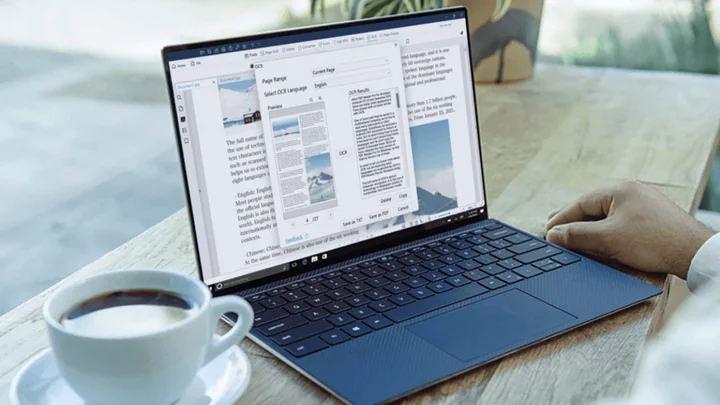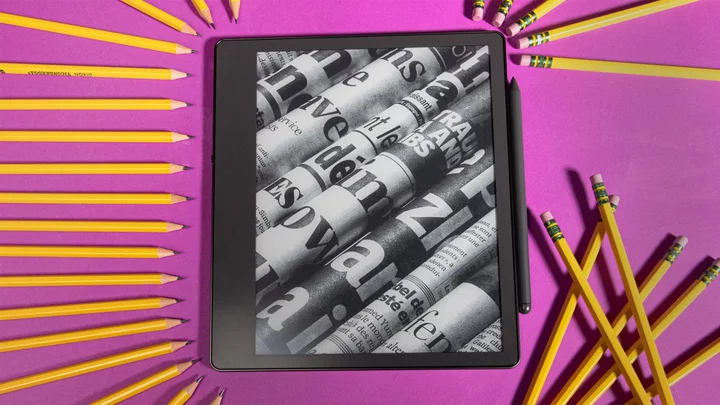Apple’s latest iPhone operating system update isn’t set for release until later this year, but you can give iOS 17 a test run prior to its official release by signing up for its open beta. The mobile OS offers several improvements (notably, the new Standby feature), but the enhancements are more iterative than revolutionary. Overall, iOS 17 adds an impressive amount of polish to the foundations laid in previous versions, but the beta build has a few annoying bugs that we hope Apple eliminates prior to the full release.
What Devices Can Run Apple iOS 17?
As with all iOS updates, some older iPhones are rendered incompatible with the new operating system. With iOS 17, iPhone X and older devices are left out in the cold (though they'll still receive iOS 16 updates). If you want iOS 17 this fall, you must own an iPhone XR, XS, SE (second generation or later), or newer handset. Check out How to Get iOS 17 for download instructions.
Standby is a "nightstand mode" that makes the iPhone a cool bedside companion (Credit: Apple)iOS 17’s Major New Features
There are numerous changes between iOS 16 and iOS 17, but the overall functionality between both systems is fairly similar. Most are subtle updates that make iOS 17 even easier to use. Naturally, iOS 17 has more substantial new features, giving you fresh ways to customize and use your iPhone.
Standby is a cool, new mode that your iPhone enters when you place it horizontally on a dock or stand. Think of it as a "nightstand mode." In Standby, your screen switches to a large widget display. The featured widgets include music, weather, stocks, and multiple clock and calendar displays. Swiping left on the display launches Photos.
Standby also detects light in your room, adjusting the iPhone's screen. If it's dark, Standby's usually white widgets adopt a soft, red color scheme. The glowing red font and dark screen make for a fantastic bedside display. In addition, you can set your iPhone to detect motion and automatically turn on the display, too. You can disable Standby in Settings if you so choose, but it's such a convenient new feature that you won't want to go without it.
Contact Posters is a new feature that lets you customize your contact card. This lets you tweak the contact photo, color scheme, and font style you want to appear when calling other people. Although relatively simple, customizing a contact card is extremely satisfying. You can never have too much personalization.
Finally, Widgets are now dynamic, so you can interact with apps without opening them. You can finally play and pause Apple Music or other media straight from the home screen. If you have a favorite contact saved as a widget, you can call or message them from there instead of opening the Contacts or Phone apps. Not all Widgets have this level of interactivity, however; Contacts, Home, Music, News, Podcasts, and Safari are the current handful that offers this dynamic functionality.
Creating a Contact Poster in iOS 17 (Credit: Apple)Sharing Is Caring
With iOS 17, you can share files, contacts, or photos via AirDrop by bringing another iPhone in close proximity to one another. You can tap two iPhones together, or lay them on top of one another to initiate a file transfer. If you move the phones out of range after the initiating tap, or if the file is particularly large, Apple continues the data transfer over Wi-Fi—a notable AirDrop improvement. Currently, the feature is somewhat finicky, but seems to be improving with each successive beta release.
Messages gets several convenient improvements, too. For example, you can now swipe to reply to a specific message. Previously, you needed to press and hold the message to initiate a reply. In addition, autocorrect is a little less obnoxious now. It still automatically readjusts misspelled words, but it also underlines the word. As a result, autocorrects lets you tap the underlined word to change it back to the original word or select a suggested word.
More importantly, you can share your location with people directly via Messages. Naturally, you want to do this with someone you know and trust. You do this by selecting your recipient’s name or icon at the top of the window. From here, you can select Request Location or Share My Location. If you or a loved one is traveling, this is a fantastic option. You can share your location with another person for one hour, until the end of the day, or indefinitely. In a nice touch, this feature works in conjunction with Maps to easily share routes.
One notable feature that is currently absent in the iOS 17 beta is Journal. This is a new app that lets you chronicle your daily life, and includes cross-functionality with other Apple apps, including Health, Location Services, and Photos. It sounds like a therapeutic experience, but we won’t know just how detailed we can get until Journal goes live.
Creating Stickers in iOS 17 (Credit: Apple)Other iOS 17 Features
Beyond iOS 17’s most prominent features, Apple's operating system comes with countless smaller tweaks, enhancements, and improvements. For example, animations are smoother, which makes transitioning between screens a cleaner experience. Beyond these flourishes, numerous apps and settings received fresh iOS 17 touches. Here are just a handful of the changes we’ve noticed during testing.
Apple Maps receives offline options that let you download a map to use when not connected to the internet. Additionally, you can now call a person who shared their location with you.
One neat iPhone-related feature is voicemail dictation. If a caller leaves a voicemail, your iPhone dictates the message on the phone screen in real time, making it easier to decide if you want to take the call or not. In testing, this feature only worked when receiving a call from another iPhone.
Camera has a level function you can toggle on and off in Settings. This makes aligning your camera for shots a cinch. When recording video, you can now lock the white balance, so you don’t need to worry about your iPhone automatically adjusting the white balance as you move your phone around.
Photos receives a few pleasant improvements, too. When you zoom, a Crop pill appears in the screen's top-right corner. This lets you go straight into the editing window to make adjustments in a far more seamless fashion. Apple also streamlined the editing tools, so the cropping and editing process is much smoother than before.
You can now recover recently deleted passwords in the Passwords setting. Deleted passwords are stored in their own Recently Deleted section, and can be recovered within a 30-day window.
With Health, you can now set the app to send a follow-up reminder for medications. This triggers if you fail to log your medication after 30 minutes. Physical Effort is a new feature that measures the effort you exert with tasks, making it a useful litmus test for activity.
Safari now features a new trick: listening. By selecting the Reader View menu (represented by the AA icon in the address bar) and then Listen to Page from the pop-up menu, you can make your iPhone dictate the text on the screen.
In Privacy and Security, there is a new Sensitive Content Warning setting. This is off by default, but it automatically blurs nudity in photos and videos (you must tap the image to view the content within). This is a handy feature if you share your phone with children.
Should You Download the iOS 17 Beta?
Apple iOS 17 is currently in public beta, but you may not want to install it right away. The OS is still a work in progress, so things are bound to break or change before the official launch later this year. In fact, we noticed an erratic battery drain during testing, and vanishing icons for battery life, time, and Wi-Fi. Likewise, Threads frequently crashed in this new OS. Still, if you want to brave the public beta, you'll find a lot to like in its new customization and sharing options.