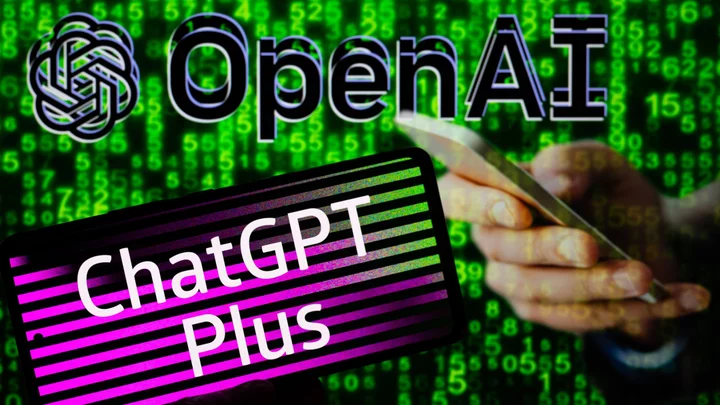You’re about to get security fixes for Chrome a little faster.
Keeping your browser up to date is a good first step in keeping your computer secure while you’re surfing the web. Starting with Chrome 116, Google plans to start shipping Stable updates every week. Previously, Chrome would only provide one Stable channel update (also called “Stable Refresh”) between each new milestone release. Milestone releases occur every four weeks, which means Chrome users were getting an update every two.
According to Google, the change is an effort to combat bad actors who could potentially take advantage of issues Chrome has identified but not released a fix for yet.
“When a Chrome security bug is fixed, the fix is landed in the public Chromium source code repository. The fix is then publicly accessible and discoverable. After the patch is landed, individuals across Chrome are working to test and verify the patch, and evaluate security bug fixes for backporting to affected release branches,” says Chrome Security Team member Amy Ressler.
“Security fixes impacting Stable channel then await the next Stable channel update once they have been backported. The time between the patch being landed and shipped in a Stable channel update is the patch gap…we believe it’s really important to ship security fixes as soon as possible, to minimize this 'patch gap.'"
Google says that by switching to weekly updates, it will be able to ship security fixes an average of 3.5 days sooner.
You’ll find out an update is available through browser notifications. You can also manually check to ensure you're running the current version of Chrome by clicking the three dots in the top-right corner of the browser, selecting Settings and clicking About Chrome.