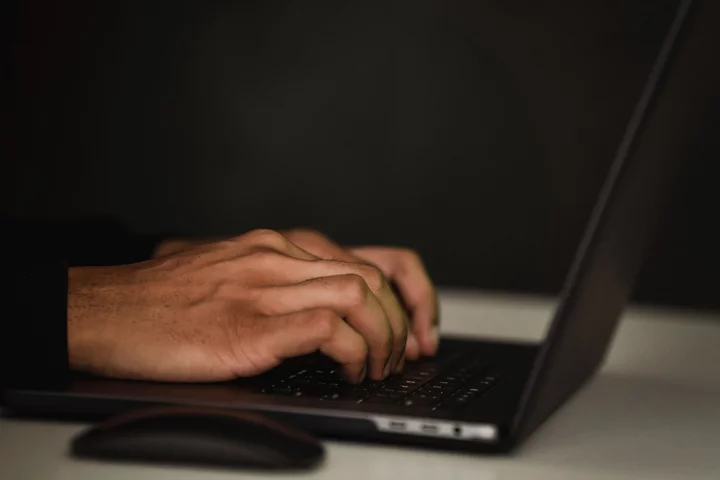Oh, so you've decided to plunge yourself into the hellscape of yet another social media platform, have you? Well, because the internet, you're going to need to know how to hide replies.
On Thursday, Meta launched its Twitter rival, Threads — an app linked to Instagram that allows users to post threaded text updates which can be liked, shared, and replied to (you know, exactly like Twitter).
SEE ALSO: How to sign up to ThreadsThe app is very much in its infancy, but it is a social media app (and according to Mark Zuckerberg, a rapidly growing one), which means it's only a matter of time before the trolls show up. When they do, it's worth knowing how to protect yourself.
How to hide replies on Threads
If you've posted a Thread but want to have some control over the replies, you can tweak your Settings in order to manage this.
Total Time- 2 mins
- Phone
- Threads app from iOS or Android
Step 1: Open "Setttings"
First, click on your profile page in Threads and tap the Settings icon in the top-right corner (the two little horizontal lines).
Credit: ThreadsStep 2: Tap "Privacy".
It's located halfway down the Settings page.
Credit: ThreadsStep 3: Tap "Hidden words".
There are plenty of useful options in the Privacy page worth knowing about, including muting accounts and making your own account private instead of public. But the one you want to tap on now is marked "Hidden words".
Credit: ThreadsStep 4: Manage custom words
Finally, you can scroll down and toggle "Custom words and phrases" to On, then tap "Manage custom words and phrases". In the box on the next page, just type in the words you don't wan't to see, separating them with a comma.
Credit: ThreadsIt's worth noting that this feature, though useful, isn't new. Instagram has allowed users to flag "Hidden words" via its privacy settings since 2021, and Twitter also has advanced muting options.
Wondering how to make your Threads feed chronological, meanwhile? We have a guide for that too.