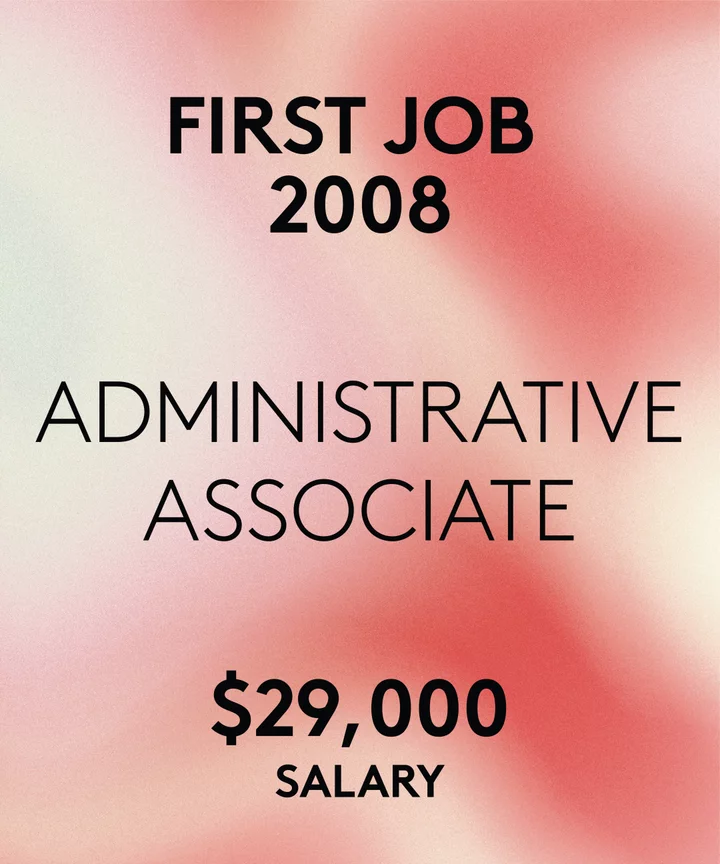TL;DR: A one-year subscription to the CrossOver+ Windows Compatibility App is on sale for £40.46, saving you 32% on list price.
As great as Mac computers are, there’s just so much useful software that’s exclusive to Windows. While that normally may pose a problem, Mac users may still be able to boot up their favourite Windows apps on Mac without software lag or clunky integration. CrossOver+ is a Windows Compatibility App for Mac that lets you seamlessly run hundreds of Windows programs as if they were native Mac software, and you can get a one-year subscription for only £40.46.
If you’re transferring from a Windows to a Mac computer, you may not have to lose all those apps you’ve been collecting. CrossOver+ lets you combine the smooth, high-powered hardware of a Mac with many popular, super useful Windows apps.
Before you purchase, take a look at some of the supported apps. There are a ton to choose from ranging from productivity software to games and big-name companies like Adobe. CrossOver+ isn’t an emulator. Instead, it translates Windows commands for Mac so you don’t have to pretend like your MacBook is actually an HP laptop. No more missing out on high performance because you have to dedicate so much memory to running your emulator. Play Windows-exclusive games, get some work done, and more.
CrossOver+ doesn’t give you subscriptions to all of these programs. It just makes it so you can use Windows subscriptions and licenses on your Mac. When it’s time to boot up a program, just click the icon within the CrossOver window. You may not even realise you’re opening up a Windows app, considering CrossOver+ doesn’t require you to interact with the Windows interface at all.
You don’t have to be stuck with one pool of programs because you prefer Macs.
For a limited time, get a one-year subscription to CrossOver+ Windows Compatibility App on sale for £40.46.
Opens in a new tab Credit: Pexels CrossOver+ Windows Compatibility App (1-Year Subscription) (opens in a new tab) £40.46 at the Mashable Shop Get Deal (opens in a new tab)