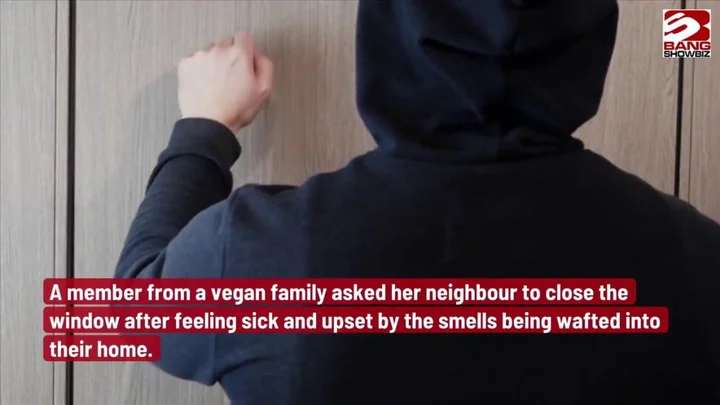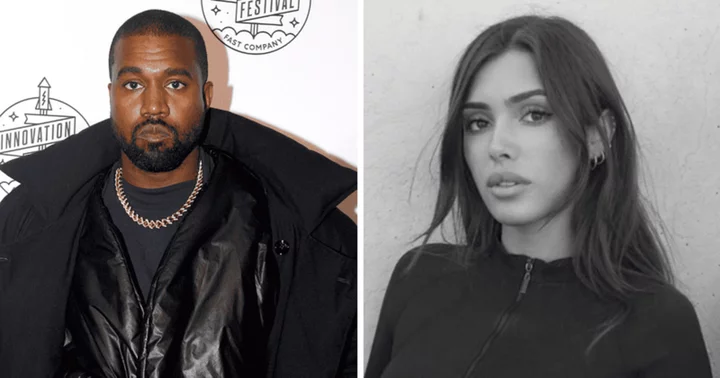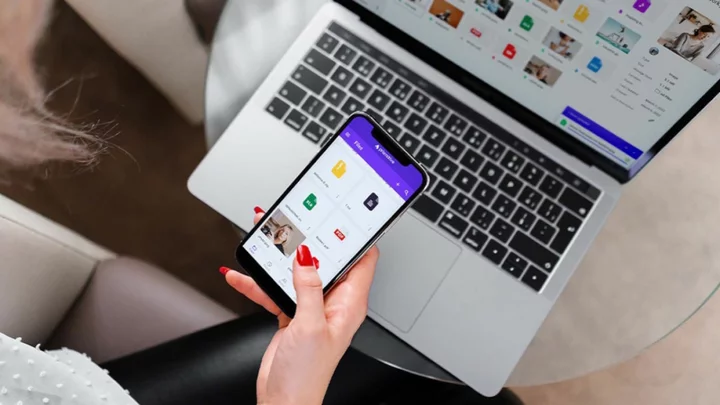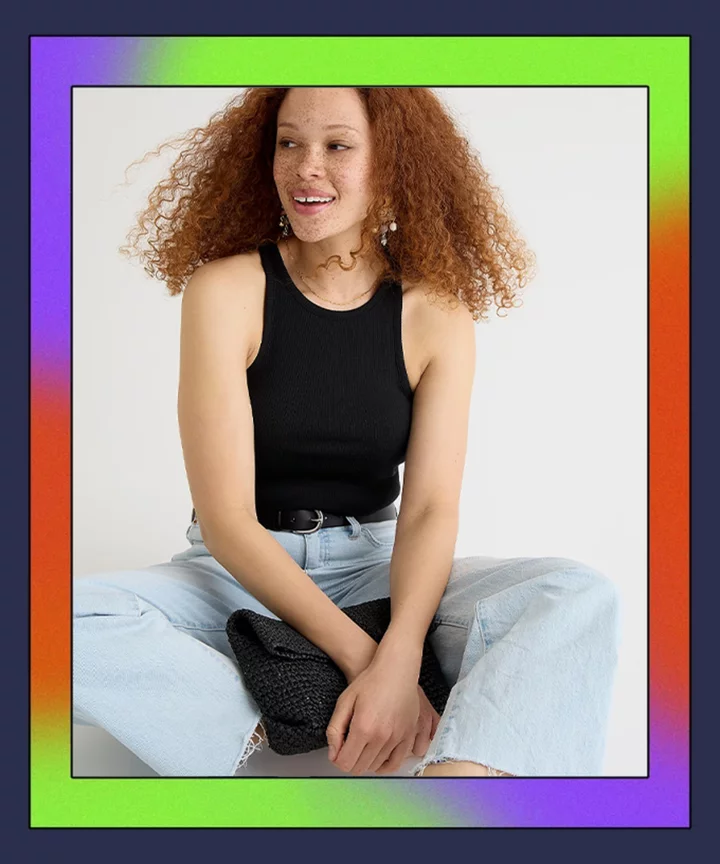Simplifi comes from the company that makes Quicken, but it doesn’t resemble the 30-year-old desktop application. Only a few years old, Simplifi has quickly become one of the best personal finance apps you can find. It's designed for a different market than Quicken, targeting a younger demographic and others who want to track their financial accounts, keep an eye on day-to-day spending, and work toward savings goals. It's not "Quicken lite" either, but rather takes an entirely different approach. Simplifi has a fresh user experience, a concise and helpful dashboard, and innovative views of your data that keep you in sync with your finances. It's our Editors' Choice winner for personal finance apps.
Since our last review, Simplifi has greatly enhanced its investment tracking and added support for dark mode. You can now invite someone to share an account. And the app has been improved in multiple areas, including how it identifies recurring bills. It doesn’t give you credit scores, and it’s not free like Mint or NerdWallet, but we think its modest subscription fee is well worth it.
How Much Does Simplifi Cost?
Simplifi offers a 30-day free trial. After that, it’s usually $47.88 per year, billed annually. As of this writing, you can sign up for $2.39 per month ($28.73 billed annually). That’s cheaper than Mint Premium and Rocket Money Premium. In my opinion, it offers more overall than either, especially considering its exceptional user experience. The mobile apps have the same features as the browser-based version, and both make it possible for you to log in, find what you need quickly, and go on with your day.
An All-Around Personal Finance App, But No Credit Score
The app includes many of the features we've come to expect, like expense tracking and goal setting, but you have to use a different app, like Credit Karma or WalletHub (they're both free), to get your credit score. Simplifi imports your bank transactions so you can see every line item of money coming in and out of your accounts. Its Spending Plan and Watchlists are not traditional budgeting tools like Mint offers, but they can be set up and used similarly and more flexibly. You can set and track goals and keep a close eye on your spending and investments—even view individual investment transactions now.
Like other personal finance apps, Simplifi recognizes recurring transactions so they can be identified as bills or subscriptions, though it doesn’t offer to cancel unwanted subscriptions for you like Rocket Money does. Simplifi does have a better set of reports and charts when compared with other personal financial apps, except for Quicken. And its notifications can alert you to unusual activity before it becomes a problem. Simplifi also has the most robust help and support of any personal finance app I've seen, with chat support and detailed how-to files.
Visualize Your Money With Simplifi
All of Simplifi’s pages are attractive, intuitive, and lively. Its dashboard is especially well-designed. You can quickly see your account balances and net worth, the current status of your budget (Spending Plan and Watchlists), recent spending, and upcoming bills and subscriptions. A series of colorful charts let you see at a glance what your top spending categories are, how you’re doing on your savings goals, and what’s up with your Watchlists. You can move or remove elements of the dashboard, too.
(Credit: Quicken/PCMag)You see six-month charts for spending and income, and an update on your investments. The mobile app displays an abbreviated version of the dashboard, but you can still see quickly how your cash flow is doing when you need to decide whether to spend any money.
How Simplifi Handles Financial Transactions
As transactions come into the app from your financial institutions, it’s important that you categorize them, such as labeling a credit card charge for a dinner out as restaurant spending. Simplifi comes with a sample set of categories and subcategories, and you can add your own. Transactions flow into multiple areas of the app, including your Watchlists and Spending Plan (more on those later). If your spending categories are always accurate, all the feedback and insight you get from Simplifi will be, too.
You can do more with transactions than categorize them. Each transaction has an overview page with numerous options. Beyond details like payee, account, and amount, this page contains fields for follow-up flags, notes, tags, and attachments. You can split transactions among multiple tags or categories and exclude them from reports and the Spending Plan. A unique feature here is the ability to track expected refunds. The app alerts you if you haven’t received the refund by the date you enter.
(Credit: Quicken)Reminders of upcoming recurring transactions appear at the top of the Transactions page, as do tools for importing transactions (from Mint, Empower, your Apple card, or a CSV file) or exporting them as CSV files. You can select filters for your transaction list, search for specific ones, or add them manually. And you can earmark them as one-time bills or set them up as recurring. Only Quicken has better transaction management in this group of apps.
Building Up Your Savings With Simplifi
Some apps, such as Credit Karma and Credit Sesame, suggest users open a new savings account that's affiliated with the app (but usually run by a bank) to help them put money toward savings. Simplifi doesn't offer any affiliated bank accounts, but it will do the bookkeeping for you if you want to set and contribute to savings goals.
When you add to or withdraw from a goal you’ve created, the app doesn’t move funds between your accounts. You do that yourself. But the affected accounts’ balances will reflect the funds that are earmarked for a savings goal.
Can You Budget Your Money With Simplifi?
Simplifi doesn’t have traditional budget tools like Mint does, where you designate a spending limit in different spending categories. The app’s developers and early users found that people spend discretionary money differently each month, making it difficult to create a workable budget. So instead, Simplifi offers two tools that can serve a similar purpose, though you never see the word “budget.”
(Credit: Quicken)One is Simplifi’s Spending Watchlists. You can create a Watchlist by category, payee, or tag, and each Watchlist can contain more than one. For example, you could name a Watchlist “Food” and have it track two categories: Dining & Drinks and Groceries. You can also set a monthly target amount, which essentially makes this a budget. Data from your categorized transactions flow into your Watchlists, so each displays your year-to-date average and monthly average across a year. Your target amount also appears here, as well as the amount you’ve spent so far and how much you’re projected to spend.
The other budgeting tool is the Spending Plan. Most of it flows out of transactions you’ve imported and categorized. This tool takes your income after bills, subscriptions, transfers, and savings are deducted, and subtracts planned spending, which can be one-time purchases or monthly expenses that fluctuate, like groceries and gas. You enter the information manually.
Simplifi then subtracts other spending, any transactions that aren’t savings or bills, and planned spending. The app has safeguards built in to avoid counting a transaction twice. You can always exclude transactions from your Spending Plan or reports. You can also see underlying transactions for each income and spending area.
What you end up with is a number that represents how much money you have available to spend at that particular moment—always a good number to have displayed so prominently. Simplifi is more effective for W-2 employees than self-employed individuals who can’t always precisely predict their monthly income.
Is Simplifi Safe to Use?
Quicken, the maker of Simplifi, has been in the business of securing online financial data for three decades. Simplifi uses multi-factor authentication and securely transmits data from your bank servers using 256-bit encryption. The information downloaded from your banks is confidential and used only to update your accounts. You still need to be vigilant about keeping such sensitive data safe on any financial app by, for example, never accessing your financial accounts on a public Wi-Fi network.
Should You Subscribe to Simplifi?
Simplifi by Quicken made an impressive debut five years ago, and its numerous new features and enhancements make the service even better. The development team has incorporated a smart set of tools for people who don't want to micromanage their finances but want a quick and easy way to watch their money. Simply put, Simplifi takes a fresh and unique approach to personal finance management, earning it our Editors' Choice award. We recommend you take advantage of its 30-day free trial to see if you agree.