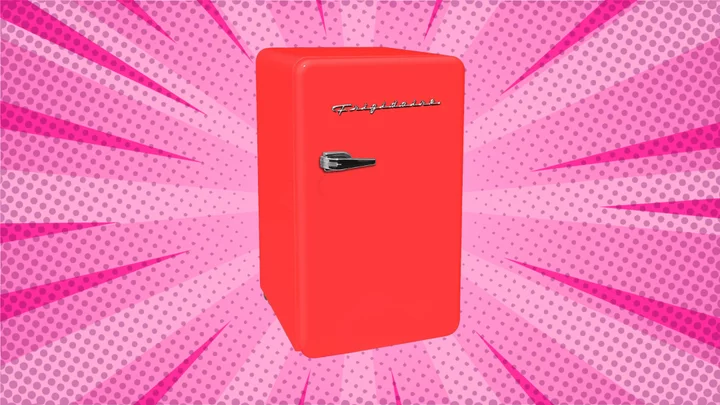Online privacy is a major concern for everyone, and by far the biggest personal privacy issues arise when you browse the internet. Why? Because online marketers of all stripes are keen to monetize you by following you around the web to track your browser activity and browser cookies, your IP address, and device-specific identifiers. The best private browsers put the brakes on those activities, making your online life at least a little more private.
In the descriptions below, we list and evaluate your private browsing software options. Further down you can read more about how online tracking works, the value of using a private browser, and more options for protecting your privacy.
How Are You Being Tracked on the Web Right Now?
The two most significant ways you are being tracked on the web right now are with cookies and digital fingerprinting.
Cookies are small bits of data that websites deposit in your browser’s storage to keep track of where you've already logged in and other site activity, such as when you have items in an online shopping cart. They’re essential to making the web more usable. Privacy issue arises with third-party cookies—those that are dropped into your browser not by the site you’re viewing but another entity, most often Google, Facebook, or an advertising service. Other websites then have access to that information, letting them peruse your internet trail.
Digital fingerprinting is a method of using web page headers and JavaScript to build a profile of you based on your system configuration. Your browser fingerprint can consist of your browser type and version, operating system, plug-ins, time zone, language, screen resolution, installed fonts, and other data. That means even if you turn off third-party cookies, sites may still be able to identify you via fingerprinting. (Google has stated it plans to remove support for third-party cookies in its Chrome browser but keeps pushing out the date for when it will happen, with the latest announcement moving it from 2023 to 2024.)
Fingerprinting is a more worrisome privacy concern than cookies. You can delete cookies at any time, but unless you get a new device or use a browser that randomizes the info, you can’t escape your digital fingerprint. Brave was the only browser in our testing that revealed randomization of fingerprint info.
Another issue is the long string of characters some sites add when you copy a web address. Those identify you as well. A browser extension called ClearURLs can help protect that kind of tracking.
Is Incognito Mode Safe?
Private browsers are different from, and in some ways better than, so-called incognito or private browsing mode in a typical browser. Those modes simply remove browsing history from a session so that someone using the browser after you doesn't see what websites you've been browsing. Passwords, cookies, and browsing history are gone after you close the private session, but the mode doesn't protect you from tracking by the sites you visit. Mozilla has a list of common myths about private browsing mode that's helpful on this topic.
How Can You Prevent Web Tracking?
Some browsers do more to protect your privacy. For example, Edge and Safari, block known fingerprinters based on block lists, and Firefox is working on a behavioral blocking system that alerts you if a site tries to perform actions that look like fingerprinting—for example, trying to extract your hardware specs using the HTML Canvas feature. That experimental Firefox tool removes identifying data used by fingerprinters.
The Brave browser, Avast Secure Browser, and Apple’s Safari already have features that obscure data such as “device and browser configuration, and fonts and plug-ins you have installed,” according to Apple’s site.
Another privacy protection landing in browsers such as Firefox and Edge lately is support for more-secure DNS protocols. That’s the system of servers that your browser contacts to translate text web addresses into their number equivalents that web servers use. By default, your ISP’s DNS servers provide this translation, but secure browsers now use DoH (DNS over HTTPS) to both encrypt the connection and prevent your ISP from sending your unfound browsing requests to their search providers. For more, read How (and Why) to Change Your DNS Server.
How Do You Know If You're Trackable on the Web?
The Electronic Frontier Foundation (EFF) publishes a Cover Your Tracks webpage to test your browser’s susceptibility to tracking and fingerprinting. It uses a real tracking company—the name of which it does not reveal—for its tests. Be forewarned: It almost always reports that your browser has a unique fingerprint. Note that, Chrome at best only shows Partial protection and a unique fingerprint on this test. Other tools you can use to see your digital fingerprint include AmIUnique and Device Info. The latter has a section indicating whether any fingerprinting protection is detected.
If you still want to use Chrome or another browser that doesn't offer tracking protection, you have recourse in plug-ins that may help protect your privacy, such as Decentraleyes, DuckDuckGo, PrivacyBadger, or uBlock Origin. Just note that at some point Google will switch Chrome to a platform called Manifest V3 that will undermine these extensions' ability to protect you.
Which Browser Is the Most Private?
Brave and Tor have the most effective protection against tracking among the browsers included here. Brave was the only browser for which the EFF's Cover Your Tracks test reports strong protection and a randomized fingerprint. Not only that, Brave has a private window mode that uses Tor, which routes your traffic through multiple proxies to make you anonymous online. AXplorer and Opera have a convenient built-in VPN that shields you from ISP snooping, though with that, the VPN provider can see all your traffic—with Tor, you don't have that issue, and a VPN doesn't affect your browser fingerprint.
As with everything in life, there’s no such thing as perfect security or privacy. But using one of the browsers included here can at least make it harder for entities to track your internet browsing.
It's Surprisingly Easy to Be More Secure Online