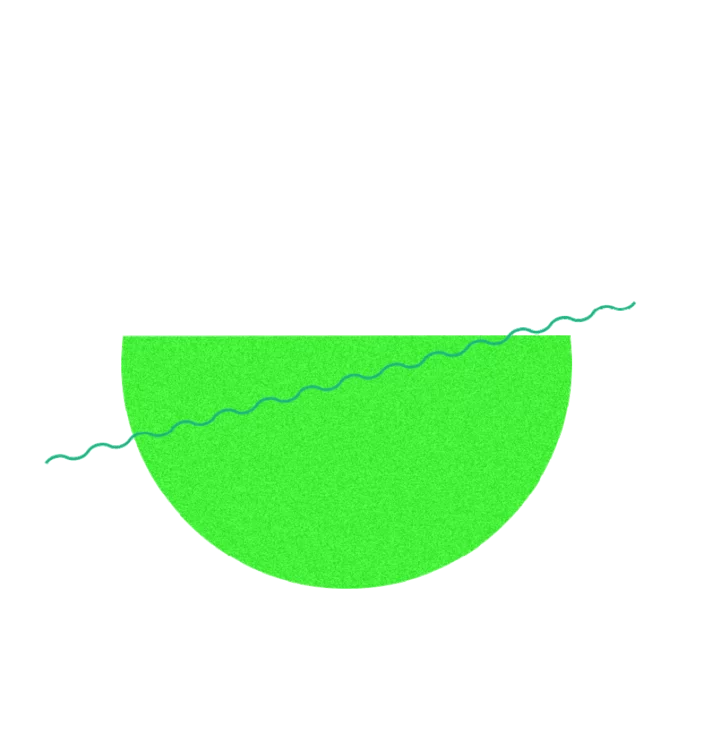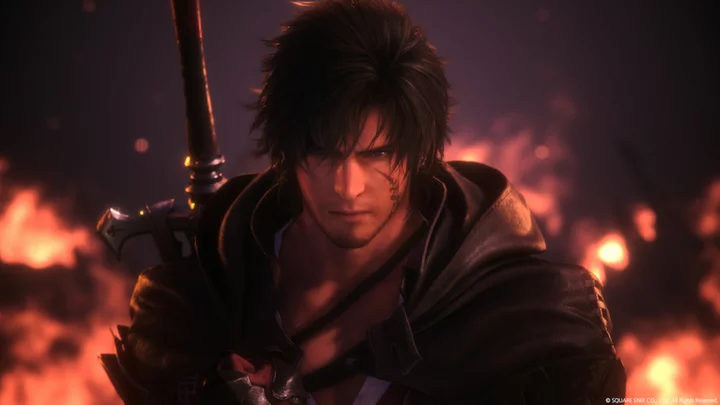Apple won't sell you a new MacBook for less than $999, but the days when you couldn't get a decent laptop for under $1,000 are long gone. Today, it's possible to pick up a full-size, ultraportable, or 2-in-1 convertible Windows 11 notebook—powerful enough for home, work, or school—for around $500. Some compacts and Chromebooks cost even less.
To be sure, you should be ready to compromise in one or two aspects. Economy models don't have the latest and fastest processors or the most memory and storage, and you shouldn't expect an ultra-colorful, super-high-resolution screen.
But that doesn't mean they're not capable productivity partners. Check out our top tested picks below—our favorite budget laptops for 2023 from our recent reviews, broken out by usage case. Then, check out our buying-advice guide to learn what trade-offs to expect and how to match a budget notebook's strengths and weaknesses with what you plan to do with it. Note: We've also broken out our current favorite picks in a detailed spec chart further down.
Ready to dive into the details around budget laptops? Today's good news is that you'll have to accept fewer compromises with budget laptops than you did in the past. Intel's Celeron and Pentium processors (which power most of the under-$400 laptop set) have evolved to the point that they can support most of your web browsing and basic productivity needs without feeling sluggish. (That's especially true with Chromebooks; more on them later.) That said, the $400-to-$700 Windows laptop market is mostly populated by systems based on the much peppier Intel Core i3 and Core i5 and AMD Ryzen 3 and Ryzen 5 families of processors. Opt for these CPU lines if you need more than just the basics. (See more about how to choose a laptop CPU.)
All of these CPUs also host the silicon that runs the laptop's graphics. The newest integrated graphics solutions can hold their own in browser-based games and even some online games like World of Warcraft. The higher demands of AAA titles, though, still require a discrete GPU, which you won't find in this price range. (If money is no object, check out our top-rated gaming laptops and ultraportables, as well as our favorite cheap gaming laptops.)
In years past, many of the barest-budget Windows laptops would come with just 2GB or 4GB of main system memory, but nowadays, at least in the Windows sphere, most come with 8GB. (A 4GB RAM count remains more common in Chromebooks and under-$300 Windows laptops.) In terms of batteries, an ideal budget laptop has one with six cells or more. The battery life for a cheap laptop should come in at a minimum of seven or eight hours, and these days, many will last quite a bit longer. (A lower-resolution screen, which is a feature of some of these machines, can consume less power, all else being equal, and end up being a benefit of sorts.)
When it comes to storage, a handful of inexpensive systems still use spinning hard drives, with capacities often at 500GB, but increasingly, inexpensive Windows machines opt for small-capacity solid-state drives (SSDs) of 128GB or 256GB capacity. If you can get by with the capacity of a small SSD, we strongly favor opting for one, even over a roomier platter-based hard drive, for their durability.
Other budget systems, particularly Chromebooks and some under-$400 Windows laptops, will have only a small allotment (32GB or 64GB) of local storage, but compensate for it with generous offers of additional free cloud storage. Of course, as with anything cloud-based, you'll need to be online to access it. Also, know that budget machines with this little local storage, among them many Chromebooks, are using what is called "eMMC memory" as their main storage. This is not the same as the flash memory used in a true solid-state drive (SSD), and it will feel a tad sluggish if you're used to an SSD.
In terms of features, budget laptops will come with (almost always) at least one USB 3.0 port, and possibly a USB 2.0 port or two. You also may get an SD card slot.
Wi-Fi comes standard, with some affordable options still opting for the 802.11ac (Wi-Fi 5) protocol that was standard a few years back. The newer Wi-Fi 6 standard is much more common in 2023 for budget systems than ever, but the more advanced Wi-Fi 6E is still rare to see in budget models.
An HDMI output and a USB-C port are definite pluses, and you can find these on even some of the very cheapest models. You shouldn't always expect a touch-screen display, however. (See our picks for the best touch-screen laptops.) Any 2-in-1 convertible machine, though, will by definition have a touch screen, as having one is necessary for using the machine as a tablet or in other orientations where the keyboard is covered up.
Is Buying a Chromebook Worth It?
Chromebooks used to be little more than glorified netbooks running Google's ChromeOS. While these ChromeOS-based laptops are still resolutely web-centric, they now have fuller feature sets. If you spend most of your working hours in the cloud, a Chromebook will offer you much of the functionality of a regular Windows or Mac laptop, and it may well deliver longer battery life, depending on the model.
It will also likely cost you a lot less than other types of notebooks, as many Chromebooks come in at less than $300. Just be sure you have easy access to stable Wi-Fi wherever you'll use one, as Chromebooks have limited offline functionality and scant local storage.
Note that a Pentium or Celeron processor is adequate for a light-usage, budget-minded Chromebook. Intel Core and AMD Ryzen "C"-series processors tend to be found in the more premium class of Chromebooks.
The Best Cheap Tablets and Hybrids: 2-in-1s on a Budget
Tablets rose in popularity throughout the 2010s, and though we have plenty of reviews of those—take a look at our overall roundup of the best tablets, as well as our favorite slates running the Windows and Android operating systems—they are sufficiently different from traditional clamshell-style laptops that they don't always make good substitutes. Some come with detachable keyboards, but most of these are far less comfortable for typing on your lap than a conventional laptop.
Convertible 2-in-1s, however, do make a good substitute for traditional clamshells. These machines let you flip between a laptop and a tablet, by folding the keyboard out of the way. You should consider one of these convertible systems if you primarily want the typing capability of a laptop, but occasionally would appreciate the lie-back, passive-consumption convenience of a tablet.
See our guide to the best 2-in-1 laptops for more information about this popular segment of the market. In part because of their added complexity compared with traditional clamshell designs, you won't find quite as many affordable ones, but there are a few Windows and ChromeOS-based models that cost $500 or below. They come in both permanently attached (generally 360-degree-rotating-hinge) designs, and in detachable-keyboard designs.
Make sure, though, when looking at one of the detachable tablets that you know what comes in the box. In some cases, you need to buy the keyboard base separately, and the total cost may not be as low as it first appears. (Here's looking at you, Microsoft Surfaces.)
So, What Is the Best Cheap Laptop to Buy?
The best inexpensive laptops tend to go in and out of stock frequently. We've broken out the specs of our current favorites here, and while we update this guide constantly, there's a good chance that at least one of our picks is back-ordered at any given time. But if you're on a strict budget, don't lose heart. You can definitely find PCs that will offer you enough performance to tackle your day-to-day tasks without a hitch. You can even score big deals on mainstream systems with our favorite money-saving tips for laptop buying.
For further in-depth breakdowns of our budget picks, take a look at our roundups of the best laptops for college students, the best laptops for kids, and the best Chromebooks. And for more general factors to consider when choosing a laptop, take a look at our buying guide with our top laptop picks overall.