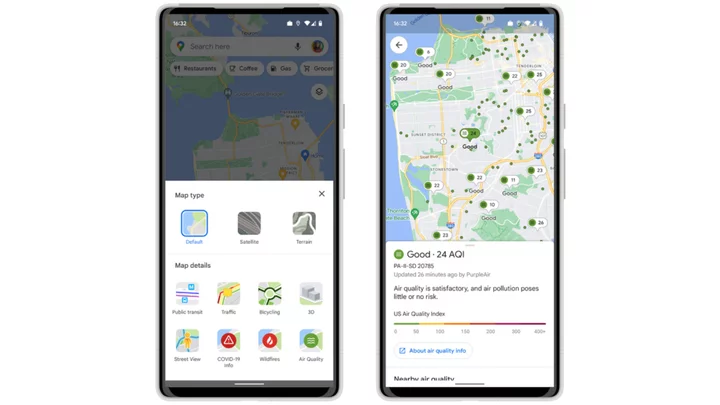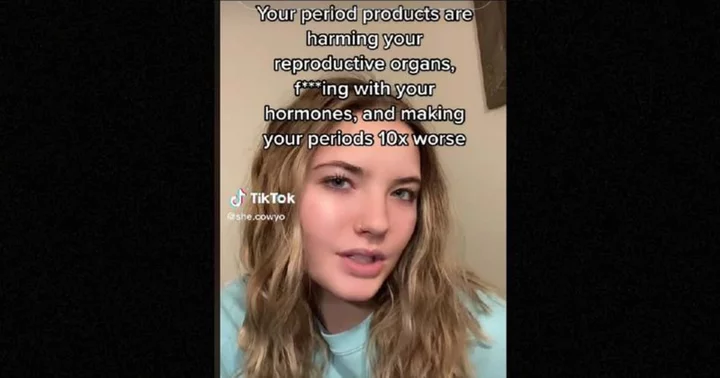For a growing number of companies, hybrid work is the new normal. Despite some businesses' post-pandemic insistence that staff return to centralized offices, this simply isn't realistic for many employees. Maybe the employee was hired as a remote worker. Or the employee made the significant life choice to move to an area far from the office.
No matter what your business's needs might be, this shift presents a challenge for management: How do you gauge a staff's work hours and productivity when you don't see each other regularly? That's where employee monitoring software comes in. We test and rank our top picks so you can find the best solution for your business.
Pros and Cons of Employee Monitoring
For most of us, the idea of someone monitoring our computer usage is off-putting, at best. We value our privacy, and that extends to our PCs and devices. Nonetheless, our expectation of privacy in the workplace must necessarily be different than in our personal lives. Whether we work on our employer's premises or remotely, typically neither the equipment we use nor the data that crosses our desktops belong to us. As a result, many employers have valid and even essential reasons to monitor how we use these assets throughout our day.
One reason is to measure productivity. Managers don't have the same visibility into how a distributed workforce spends its time as they do when employees all report to a central location. The same is true when the workforce is large and turnover is high, as with call centers, for example. Working from home challenges the pre-existing structure for productivity tracking, which means monitoring tools need to pivot, too. And using monitoring tools to log how much time employees spend on specific tasks can give managers insight into not just how individual workers are performing, but also how well current business processes are meeting company goals.
Sometimes, this type of activity monitoring uncovers bad behavior. Traditional security measures, such as firewalls, do a good job of defending against internet-based attacks. Still, they're less effective against insider threats, where an employee has access to systems, but uses that access in ways that violate company policy. In such cases, a detailed activity log can become important forensic evidence for disciplinary action or (in the worst cases) a lawsuit.
Serious cases of employee misconduct often involve mishandling of sensitive information. This might mean trade secrets, but it could also mean specific classes of data that are protected under government regulations, such as Sarbanes-Oxley, HIPAA, or the EU's GDPR. Employee monitoring systems can help provide the information needed for a compliance audit. More sophisticated systems can even scan employees' outgoing files, emails, and chats, and flag or block messages that seem to violate policy before they're transmitted. Such measures can be invaluable for preventing serious data breaches.
However, it's also important to consider the downsides of employee monitoring. Employers should consider carefully the amount and degree of monitoring they want to deploy. As mentioned earlier, many employees may feel uncomfortable with the thought that they're being watched. An atmosphere of paranoia in the workplace can contribute to low morale, which could lead to staff attrition.
It's also important to note that productivity-monitoring efforts can sometimes backfire, yielding the opposite effect of what was intended. Employees who are aware that they're being measured against productivity quotas may develop a pattern of trying to game the system by spending time in the apps and websites they think they're expected to, rather than on activities that have material benefit for the company. Similarly, managers who are tasked with reviewing mountains of employee monitoring data might spend an inordinate amount of time doing so, even when the reports show few problem areas.
Finally, employers should give special consideration to the ethical and potential legal ramifications of employee monitoring. Several of the products we tested let you install monitoring functions on employees' machines without their knowledge and in ways that elude detection. That doesn't mean you should. This type of covert surveillance is not only the most invasive form of monitoring, but it could also run you afoul of laws in various jurisdictions. Countries, states, provinces, and even cities have their own thoughts on this, so tread carefully.
What Does Employee Monitoring Software Do?
Employee monitoring systems go beyond the core time tracking functionality of clock-ins, clock-outs, and managing workloads. Although some of the vendors in this roundup are essentially tracking players that have added nifty monitoring features such as keystroke logging, location tracking, and screenshots, others offer deep monitoring platforms that track all employee activity. Particularly for large corporations that schedule thousands of shift workers in call centers, employee monitoring agents installed on company machines give these businesses complete visibility and traceability into their operations.
The employee monitoring agents also aggregate key data on employee productivity. To get started with productivity tracking, you'll typically sort applications and websites into productive and unproductive categories. You'll then break down how productive you expect each team, department, or individual employee to be. Productivity-scoring algorithms make it possible to measure individuals against their past performance, as well as that of their peers. This data is less about disciplining employees and more about helping teams course-correct and stay productive.
Customization and user grouping are important here, because an app that's deemed productive for one job function may be considered unproductive for another. For instance, social media managers spend much of their time on Facebook and Twitter because that's core to their role, whereas a sales manager who spends many hours a day on LinkedIn or other social sites should throw up a red flag. Automation and the ability to set alerts by way of email reminders and warnings are also effective ways to manage a large, distributed workforce.
Some products can also aggregate activity data on a macro level in real-time for display on admin and manager dashboards. Also available is the ability to construct detailed reports to slice and dice various productivity metrics. For example, you might drill down into the data using factors, such as the most productive or unproductive employees, or compare team or departmental efficiency or productivity on specific projects.
Employee monitoring tools often give you at-a-glance data visualizations. Examples might include a productivity bar that breaks down productive and unproductive app percentages or lists and leaderboards that show active or inactive users or the most often-used apps. Many of the solutions we tested also track and log the websites or services that command the most employee time, and ones that are underutilized.
Another aspect of activity tracking is keystroke monitoring, which provides a baseline for employee activity. Once you have data on how often employees are typing or interacting with their machines, you can map it against corresponding factors to fill out a complete profile of their online activity. Example factors might include screenshots, activity logs, audit trails, and the other, deeper monitoring vectors that we'll get into later.
Some of the most powerful monitoring software we've tested can intake raw keystroke data—meaning a timestamped map of what system keys users pressed at any given time—and cross-reference that against any of the other metrics or captured activity data collected. In addition, newer tools like Controlio aggregate keystrokes and sync them to video recordings to form a more accurate picture of employee activity. As a result, you can see the full context of what employees were doing and when they were doing it, and make inferences as to why they were doing it. This level of insight is unmatched for companies that need to gather forensic evidence, for example, for a regulatory compliance audit.
Monitoring Systems Are Getting Smarter
Today's employee monitoring systems use new technologies, such as geolocation, keystroke logging, screenshots, video recording, and even access to webcams installed on remote PCs. Bringing cloud computing into the mix means you can capture terabytes of such data and store it online, where it's easy for managers to access. More importantly, this data doesn't just lie dormant. Pattern-matching algorithms scan it to anticipate insider threats, measure individual and team productivity, and retrace steps that led to problems or data leaks.
The most powerful employee monitoring tools can act as an all-seeing eye. They provide insight into everything from what apps an employee has open to who they're chatting with and what they're saying. They can also use automated logic, such as keyword triggers and policy rules, to let admins know when employees do things they're not supposed to do. They can often do so while running incognito as a disguised process, so employees don't necessarily know when they're being monitored.
Screenshots and screen recording are among the more prominent monitoring tools. Typically, admins can configure rules and settings to take screenshots at particular intervals, such as once per hour, every 15 minutes, or even every 10 seconds (or less). Some tools also support live screenshots or continuous video recording, allowing admins to do live check-ins on employees' machines or pull up the timestamped recording of a particular period of time.
Some monitoring systems store screenshots alongside corresponding metadata. These can be incorporated throughout the monitoring dashboard, where admins can use them as supplementary information for whatever user activity or data point they are reviewing or investigating.
The Latest in Monitoring Tech
EfficientLab, which makes the on-premises monitoring solution Work Examiner, has a more compelling cloud-based solution in Controlio, which mixes productivity scoring with in-depth employee monitoring. Controlio represents the new way of thinking in the segment and it even offers real-time video recording and live-streaming that's synced with keystroke tracking.
Video recording is the next frontier, and it's already offered by the likes of Teramind, StaffCop Enterprise, and Controlio. Access to live or recorded video offers the most accurate forensic evidence, not to mention the ability to quickly search, scrub, and even leverage OCR technology for complete details on the documents being recorded via video.
Editors' Choice selection Teramind takes video recording to a whole new level by enabling Optical Character Recognition (OCR) that can run through video files. That means it can recognize text on-screen and in documents and make the video searchable via that data. On-premises vendor StaffCop Enterprise also provides OCR functionality for screenshots and documents.
Adding these types of video recording and live feed capabilities allows these offerings to leapfrog what you'd find in older solutions, which were mostly centered on screenshots. The new generation offers businesses a gapless oversight of employee activity that will likely be the norm for the category moving forward.
Beyond the images themselves, these monitoring platforms can deliver a startling degree of visibility into every app, file, message, and even Zoom call. Using OCR, deep monitoring can provide much more information on how workers use specific desktop or web apps.
The most sophisticated employee monitoring tools can also parse email messages, chats, instant messages (IMs), and other personal or team communication apps. They'll monitor whatever parameters or keywords your administrators have set. Truly bleeding-edge solutions can even spot credit card numbers and other sensitive data in screenshots and videos and automatically kick off an alert.
This deep tracking applies to tracing documents and scanning file names, too. The software can often capture the attached document or file so an admin can view it. For example, suppose company executives want to know whether employees are chatting internally about the CEO or CTO. In that case, they can set up automated keyword triggers and receive automatic email alerts or reports.
You can often configure rules to prevent employees from sending company data through personal channels, downloading apps or files that aren't IT-approved, or even from accessing USB thumb drives from company PCs. Not all platforms provide this level of automation, but the ones that can either alert the user to stop the action or simply notify an admin or update an audit log.
Weighing Employees' Perspectives
As mentioned earlier, not all of this will sit well with the workers you're planning to monitor. Sure, going full bore means you'll know exactly what your employees are doing on company time and how well they're doing it. But the desire for that degree of insight needs to be balanced against their concerns, too. Springing a "Big Brother"-style environment on an already stressed workforce could result in some nasty blowback.
Indeed, the challenges of employee monitoring lie chiefly on the human side of the process, with objections coming from employees and managers alike. Many employees will be disturbed to hear that monitoring software is installed on their machines—or worse, to discover it. On the other hand, managers only have so many hours to pore through hundreds if not thousands of screenshots of their reports' workdays.
While some businesses will have a legitimate need to do monitoring without their workers' knowledge, we'd recommend against that approach for most organizations. Having above-board conversations about why you need to do monitoring might be awkward, but that's nothing compared to the backlash you'll face if you're caught monitoring people without their consent. Such clandestine monitoring could even land you in legal hot water in some jurisdictions.
Open communication is by far your better bet. Understanding how your employees are spending their time is something you were already doing while those workers were in the office, so it makes sense you'd want some way to do that now that they're working remotely. Explaining that, even to skeptical employees, shouldn't be hard.
And while the deep monitoring capabilities described above might be creepy for the average employee, there's no reason to use them on your entire workforce. Restricting them to just those employees who regularly access highly sensitive data or applications is probably all that's needed and that's a scenario those employees are much more likely to understand.
Size and Security
Two important criteria you'll have to consider before pulling the trigger on one of these systems are the size of the workforce you want to manage and the level of security you need to maintain over the data. These, in turn, are linked to understanding just what it is that you're looking to monitor.
Is your business investing in an employee monitoring tool primarily to improve productivity and efficiency? Or do you truly want or need full insight into everything employees are doing on company time down to a meticulous degree of detail? The answers to these questions relate to workforce size because you're talking about potentially collecting vast amounts of data in near-real-time. That prospect raises issues not only about storage but also about analytics.
A monitoring system that needs to parse the real-time feeds of 200 employees for keyword or URL triggers will deliver faster and more accurate results than when it needs to do the same for 20,000 workers. And it'll certainly have an easier time than a system that's tasked with searching for deep data for 20,000 employees using OCR or video analysis.
That means your evaluation process for any of these platforms needs to include all the alerts, data gathering, and analytic operations you intend to use in real life. You then need to match that against the system's performance to see how it would fare against your actual employee count. Only this kind of analysis can get you a good idea of how much data you can gather and what kind of alerts and analysis you can feasibly do.
Once you've gathered that data, you also need to protect it. Employee monitoring data is every bit as sensitive as your customers' credit card numbers or other financial records. Should it ever be compromised in a data breach, hackers could potentially gain access to everything from employees' financial data to photographs of their homes and children.
Thus, it's essential that IT administrators build an accurate data lifecycle map for this information and make sure that both the organization and the monitoring service provider have adequate safeguards in place. The minimum should include access controls for not just administrators but also third-party apps (such as analytics tools), in addition to at least one layer of encryption.
Seek guidance on security considerations from your legal team. Different states and municipalities have different guidelines and even different definitions of exactly what constitutes monitoring and how far it can legally go. This discussion will touch on not only what you can record, but also what kinds of analysis you can do on that data and how it'll need to be stored. These decisions have been made even more complex since the pandemic because your workforce will likely span a much broader geographic footprint than it did when everyone was reporting to a central office.
Taking the Employee Monitoring Plunge
You need to carefully consider your organization's needs and what value you're looking to gain from implementing an employee monitoring solution. Then you must choose your monitoring tool based not just on what it can do, but how you'll apply it and how much visibility your workers will have in this process.
There are outstanding arguments around the value of employees' time and effort, and the new work-from-home reality has made that even more important. Managers now have a hard time determining and tracking their employees' productivity, especially now that distributed workforces mean more flexible and non-uniform work hours.
However, teams still need to work towards common goals, and if you're a manager, you'll be expected to afford employees some degree of freedom to decide how best to get their work done. With that in mind, organizational tools and systems become critical for distributed teams that are no longer working in an established office culture. Careful planning can help ensure that these tools serve as helpful human resources (HR) solutions, in addition to monitoring engines.