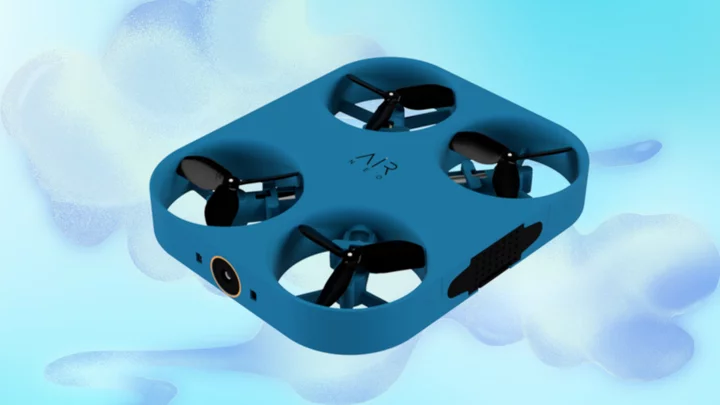Microsoft is going all in on its Copilot, with a slew of enterprise-focused announcements for its AI assistant at this week's Ignite conference.
On the consumer front, however, Bing Chat is being rebranded as Copilot and will come out of beta on Dec. 1. For comparison, Google’s two generative AI initiatives—Bard and Search Generative Experience (SGE)—are still in the experimental stage, with the latter only available as part of its Search Labs section. Bing Chat Enterprise is also being renamed to Copilot Pro and also comes out of beta on Dec. 1.
“Soon there will be a Copilot for everyone and for everything you do,” says Microsoft CEO Satya Nadella, who tipped more than a half dozen other Copilot announcements. Here’s the rundown:
General availability of Copilot for Microsoft 365 for enterprises with a new Microsoft 365 Copilot Dashboard. This also includes Copilot Profiles to tailor the AI’s responses to individual roles.
Copilot Studio for building custom Copilots based on company data.
Copilot for Service to assist support centers.
Microsoft Copilot for Sales uses generative AI across Microsoft 365 apps, CRM systems, and third-party data sources through Power Platform connectors.
Copilot in Microsoft Dynamics 365 Guides, which combines generative AI with mixed reality for front-line workers to visualize tasks using the HoloLens 2.
Microsoft Copilot for Azure, a chat-based assistant for IT teams to help with day-to-day administrative tasks such as troubleshooting.
Microsoft provided a table showing the features of the various Copilots:
(Credit: Microsoft)New Copilot Features in Office Apps
Familiar programs like Word and PowerPoint are getting the Copilot treatment for enterprise customers, as is a less familiar one: Microsoft Loop, whose general availability is being announced at Ignite.
Copilot in Word will let users ask about revisions and comments in their documents while Copilot in PowerPoint can use a company’s branded assets when generating images.
Microsoft Loop (Credit: Microsoft)Microsoft describes Loop as an “app built for the new way of working, with a flexible canvas for collaboration between people and generative AI to create a center of gravity for your projects and a space for your team.” With Copilot, Loop can suggest canvas pages for collaboration based on previous projects.
New Features in Microsoft Teams
Teams can now summarize key ideas spoken during a meeting and even visualize them on a shared whiteboard. It can also take real-time notes and create transcripts that don’t have to be retained, for confidentiality. Copilot will be able to summarize conversations in Teams channels.
Copilot in Teams can generate categorized tables based on what's said in a meeting. (Credit: Microsoft)One non-Copilot-related new Teams feature is voice isolation that’s specific to an individual’s voice, to avoid crosstalk or background voices. Visual AI features will remove clutter from that shelf behind you or add planters to your background in AR fashion. A Compose box gets you started with posts in the appropriate tone.
New Experiences in Windows
The hosted Windows 365 cloud PC version available to business customers is getting a new Windows app for connecting to devices, GPU support for graphics rendering, AI tools for managing and deploying cloud PCs, Azure Virtual Desktop Autoscale to automatically start and deallocate host VMs, Single Sign-On, a Lockbox feature to require approvals to access content in the VMs, custom managed key to encrypt customer cloud disks, as well as Watermarking, screen capture protection and tamper protection.
Cloud printing also comes to Microsoft 365 and Windows 365, with macOS support. For developers, a new Windows AI Studio is intended to simplify generative AI application development. Finally, Windows Subsystem for Linux (WSL) gets three new security features: a Microsoft Defender plug-in for security monitoring in the Linux subsystem, integrations with Microsoft Intune IT tools, and firewall enforcement.
Edge for Business, Windows’ default browser, will be able to have links from Outlook and Teams shared directly to the address bar, new tab page, or sidebar.
Back-End Microsoft Chips to Power These Copilots
Behind all this generative AI in the background are servers at Microsoft, for which the company has designed new in-house microprocessors. Hopefully, these will speed up Copilot query responses, which at present are far slower than standard search results—understandably considering the amount of on-the-fly processing required by generative AI.
Strong Survey Response for Copilot
All this emphasis on Copilot makes sense in the context of Microsoft’s recent survey of the software giant’s customers, in which 70% of Copilot users said they were more productive. This study, the Microsoft Work Trend Index, not only surveyed 22,000 people across the globe, but also actual productivity gains. Other findings from the study include the following:
68% said it improved the quality of their work.
68% say it helped jumpstart the creative process.
Users were 29% faster at specific tasks (searching, writing and summarizing).
Users caught up on a missed meeting nearly 4 time faster.
64% of users said Copilot helps them spend less time processing email.
87% of users said Copilot makes it easier to get started on a first draft.
75% of users said Copilot “saves me time by finding whatever I need in my files.”
77% of users said once they use Copilot, they don’t want to give it up.
Those are some strong votes of approval for generative AI tools in the workplace. Another data point from the survey is that 22% of users said they save more than 30 minutes a day and most of those used the time savings for focused work and meetings.
Microsoft 365 Copilot Dashboard (Credit: Microsoft)Microsoft reps said at Ignite that one goal of the company is to create a unified experience for Copilot across its many separate instances and job functions in an enterprise. The new Dashboard will allow managers to plan deployment of and measure the results of Copilot adoption. The Profiles can remember personal writing styles, frequent contacts, and preferences.
Copilot Studio (Credit: Microsoft)In a prebriefing to the press, Microsoft’s chief communications officer Frank X. Shaw said that use of Copilot in Microsoft Teams collaborations software saw the heaviest use of Copilot of any of the Microsoft 365 tools, which include Excel, PowerPoint, and Word, as well.